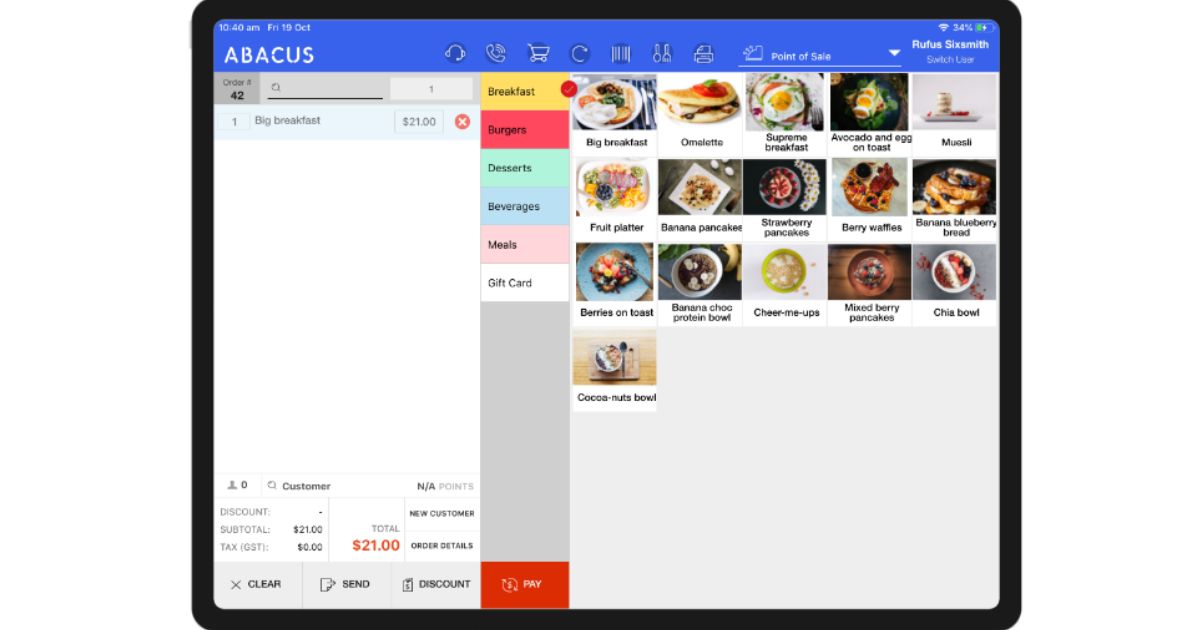Pos Software For Restaurant
Running a restaurant can be a complex and demanding task. There are countless things to manage, from managing the kitchen. Taking orders, and handling employees, to keeping track of profits and losses.
With the right POS (Point of Sale) Software, you can simplify many of these processes, improving efficiency and helping your business thrive. This article will explore the key features of restaurant POS software and how it can improve daily operations.
What is POS Software?
POS software is a tool used by businesses to manage transactions, track sales, handle inventory, and generate important reports. For restaurants, POS systems are designed to handle specific needs, such as managing orders, keeping track of menu items, and providing detailed financial insights.
By utilizing a good POS system, restaurant owners can streamline operations, reduce errors, and improve customer service.
Key Features of POS Software for Restaurants
1. Product Management
Efficient product management is crucial for any restaurant. With POS software, you can easily manage your menu items, track stock levels, and ensure that your inventory is always updated.
- Menu Management: Create and categorize your menu items by type (appetizers, mains, desserts, etc.), making it easy for servers to find and add items to customer orders.
- Inventory Tracking: Track ingredients and products in real-time to ensure you never run out of essential items.
- Automatic Updates: When a menu item is sold, the inventory is automatically updated, so you always know what’s available.
By automating product management, you can save time and avoid costly stockouts or over-ordering.
2. Floor and Dining Management
Managing a restaurant’s seating arrangements and customer flow is essential to ensure a smooth dining experience.
- Table Management: POS software allows you to easily track table availability and assign customers to available seats.
- Order Tracking: It helps waitstaff monitor the status of orders and ensure food is delivered promptly to each table.
- Queue Management: For busy times, the system can keep track of customers waiting for tables, reducing wait times and improving satisfaction.
3. Employee Management
Managing a team of staff members is one of the most important aspects of running a successful restaurant. POS software makes it easy to handle employee schedules, track hours worked and manage payroll.
- Shift Scheduling: Easily create and manage employee schedules to ensure that the restaurant is always properly staffed.
- Attendance Tracking: Keep track of clock-in/clock-out times and monitor employee attendance.
- Payroll Integration: Automatically calculate employee wages based on hours worked and integrate with your payroll system.
With these features, you can streamline employee management, ensuring that your team works efficiently and effectively.
4. Print Invoice
POS software makes it simple to generate professional invoices for customers.
- Instant Invoices: Print invoices for dine-in, takeout, or delivery orders in seconds, ensuring accuracy and speed.
- Customizable Layouts: Customize your invoices to include your restaurant’s logo, contact information, and any other essential details like tips or taxes.
- Tax Calculation: The system automatically calculates taxes and adds them to the invoice, ensuring compliance with local tax regulations.
By automating the invoicing process, you save time and ensure accurate billing for every customer.
How POS Software Helps Your Restaurant
1. Increased Efficiency
POS software automates tasks that would otherwise require manual effort, such as order entry, inventory updates, and financial reporting. This saves time, reduces errors, and increases the overall efficiency of your restaurant operations.
- Automated Updates: Inventory and menu updates are done automatically, so you don’t have to worry about manual entries.
- Speedier Transactions: Faster order processing and payment systems mean that your staff spends less time on admin tasks and more time serving customers.
2. Better Customer Service
POS software improves customer service by speeding up the order process, reducing errors, and enhancing communication between staff members.
- Faster Order Processing: Orders are entered quickly into the system, speeding up food preparation and delivery times.
- Accurate Billing: With automated invoice generation, customers receive accurate bills with no mistakes.
- Improved Communication: POS systems allow servers to communicate directly with the kitchen, ensuring timely food delivery.
All of these factors lead to a better experience for your customers, improving satisfaction and encouraging repeat business.
3. Financial Transparency
With detailed reports and real-time tracking, POS software helps you stay on top of your finances, ensuring that you have complete visibility into your restaurant’s performance.
- Sales Tracking: Keep track of daily, weekly, and monthly sales, helping you spot trends and make data-driven decisions.
- Expense Monitoring: By tracking all expenses, you can identify areas where you can reduce costs or invest more for growth.
4. Improved Inventory Management
Effective inventory management is key to running a successful restaurant. POS software helps you track ingredients and supplies in real time, ensuring you never run out of essential items.
- Real-Time Updates: As items are sold, the inventory count is automatically updated.
- Stock Alerts: Get notified when stock levels are low, so you can reorder supplies before you run out.
Why Choose POS Software for Your Restaurant?
- Time-Saving: Automating key processes such as orders, billing, and inventory updates frees up your time to focus on providing excellent customer service.
- Accuracy: Automated systems reduce the chances of human error, ensuring that transactions, inventory counts, and financial reports are accurate.
- Scalability: As your restaurant grows, POS software can scale to meet your needs, handling more transactions, locations, and staff members.
- Enhanced Customer Experience: Faster transactions, accurate billing, and efficient staff management lead to a better dining experience for your customers.
Conclusion
POS software is an invaluable tool for any restaurant owner. By simplifying product management, floor and dining management, employee management, invoicing, profit and loss tracking, and expense management, POS software can help streamline operations, improve customer service, and enhance profitability.
Investing in a robust POS system will allow you to focus on growing your restaurant and delivering the best experience for your customers.
POS software is a system that helps businesses manage transactions, track sales, and handle inventory and financials. It’s commonly used in restaurants, retail stores, and other businesses.
POS software allows restaurant owners to track employee hours, manage schedules, and calculate payroll efficiently.
Yes, many POS systems are designed to handle multiple locations, making it easy to manage different branches from a single platform.
Yes, most POS systems are user-friendly and require minimal training for staff to use.