Blog
POS Software For Hardware and Sanitary
Running a successful hardware and sanitary store requires multiple tasks simultaneously, from product inventory and sales processing to handling customer inquiries and maintaining records. With POS software for hardware and hygienic stores, you can streamline these tasks and improve your store’s overall efficiency.
This all-in-one solution simplifies key operations such as managing products, printing invoices, tracking profits and expenses, and even integrating a weighing scale for precise measurements. If you own a hardware or sanitary store, here’s how POS software can elevate your business operations.
What is POS Software?
POS software is a system that enables businesses to handle transactions at the point of sale. It’s not just about processing sales but also managing inventory, printing invoices, and generating reports on profits, losses, and expenses.
The software provides a comprehensive view of your business, helping you make informed decisions. For hardware and sanitary stores, it comes with features specifically designed to simplify daily operations and improve overall productivity.
Key Features of POS Software for Hardware and Sanitary Stores
1. Product Management
Managing a wide range of products is crucial for hardware and sanitary stores, where each item varies in size, type, and usage. POS software simplifies this task by organizing and categorizing products, making it easier to track and sell items.
- Product Categorization: Group products by type (pipes, fittings, tools, etc.) or brand for easy access.
- Stock Level Management: The system automatically updates stock levels as sales are made, helping you keep track of available inventory.
- Stock Alerts: Receive notifications when stock is running low, so you can reorder products on time.
By categorizing and tracking your inventory in real time, POS software helps you manage product flow, ensuring your store is always well-stocked and organized.
2. Print Invoice
Invoices are essential for every sale. POS software enables you to print invoices instantly, whether it’s for a counter sale or an online order. The system generates a professional invoice with all the necessary details like products purchased, total cost, taxes, and payment methods.
- Instant Invoices: Automatically print invoices at the point of sale, eliminating manual work.
- Customizable Layouts: Add your store’s logo, contact details, and even return policies to each invoice for a personalized touch.
- Tax Calculation: The software automatically calculates taxes, ensuring compliance with local tax regulations.
3. Profit and Loss Management
Understanding your store’s financial health is vital for any business. POS software tracks your store’s profits and losses by recording all sales and expenses. This data helps you monitor your store’s financial status and make informed decisions.
- Real-Time Financial Tracking: Track your store’s sales and expenses in real-time, helping you maintain a clear financial overview.
- Detailed Reports: Generate profit and loss statements, allowing you to analyze your store’s performance over different periods.
- Margin Tracking: The software helps you track profit margins for each product, helping you set competitive yet profitable prices.
These reports provide a clear insight into your business’s financials, helping you manage your store’s budget effectively.
4. Expense Management
Managing expenses is just as important as tracking sales. POS software allows you to record and categorize all expenses, including rent, salaries, utilities, and inventory purchases. By keeping your expenses under control, you can increase your profitability.
- Expense Tracking: Record every expense in the system, from employee wages to utility bills.
- Budget Alerts: Set budgets for different categories and receive alerts if you exceed your budget.
- Expense Reports: Detailed reports provide a snapshot of where your money is being spent, helping you adjust as needed.
How POS Software Helps Your Hardware and Sanitary Store
1. Increased Efficiency
POS software automates repetitive tasks, such as updating stock levels, printing invoices, and calculating profits. This automation frees up time for store owners and staff, enabling them to focus on more important tasks like customer service and business growth.
2. Better Customer Service
The software speeds up the checkout process, reducing customer wait times. Fast and accurate transactions improve customer satisfaction, while the ability to print professional invoices enhances the overall experience.
3. Easy Financial Tracking
With the ability to generate detailed financial reports, POS software helps store owners track their sales, expenses, and profits. This financial visibility helps make informed decisions and improve profitability.
4. Improved Inventory Management
POS software tracks inventory in real time, automatically updating stock levels with each sale. It also sends stock alerts when items are running low, ensuring you never run out of essential products.
Why Choose POS Software for Your Hardware and Sanitary Store?
- Time-Saving: Automates manual tasks, saving time and increasing operational efficiency.
- Accurate Data: Reduces errors with automated updates and barcode scanning.
- Growth-Friendly: As your business expands, the software can scale to accommodate more products, features, or locations.
Conclusion
POS software is a game-changer for hardware and sanitary store owners. With its powerful features such as product management, invoice printing, profit and loss tracking, and integrated weighing scale, POS software streamlines your operations and helps your business grow. By automating everyday tasks, improving customer service, and providing financial insights, POS software can make running your store much easier and more efficient.
POS software is a system used by businesses to manage transactions, track sales, and handle inventory and financial operations.
Barcode integration allows for quick scanning of products, automatically updating inventory, and processing transactions without errors.
Yes, POS systems can manage multiple locations, allowing you to operate more than one store seamlessly.
Most POS systems are designed to be user-friendly, requiring minimal training for staff to use effectively.