POS Software For Gift Shop
Running a successful Gift Shop involves more than just offering beautiful products. From managing inventory and sales transactions to ensuring smooth customer interactions, the tasks can quickly pile up. That’s where POS Software (Point of Sale software) comes in.
With the right system, you can simplify your shop’s operations, boost efficiency, and deliver a better shopping experience for your customers. This guide will explain how POS software can elevate your Gift Shop‘s performance.
What is POS Software?
POS software is a tool used by businesses to handle transactions at the point of sale. It tracks sales, manages inventory, and processes payments. But POS software goes beyond just ringing up sales.
It provides detailed reports on profits, losses, and expenses, giving store owners insights to make informed decisions. For a Gift Shop, POS software can offer key features that make managing daily operations more efficient.
Key Features of POS Software for Gift Shops
1. Product Management
Product management is vital for any Gift Shop. With POS software, managing your product inventory becomes simple and organized. It allows you to categorize your items by type, occasion, price range, and more. This makes it easier to find, track, and sell products.
- Track Stock Levels: The software automatically updates your inventory whenever a sale is made, ensuring you always know what’s in stock.
- Automatic Alerts: If stock runs low on a popular gift item, the POS system will alert you, helping you reorder before running out.
- Product Categorization: Organize products by category, such as “Birthday Gifts,” “Holiday Specials,” or “Home Decor,” to streamline inventory management.
With these features, you can easily manage your Gift Shop’s stock, keeping everything in order and available for customers.
2. Barcode Integration
Barcode integration is a key feature of POS software, especially for busy Gift Shops. Scanning a barcode allows you to quickly retrieve product information, prices, and stock levels, making the checkout process faster and more accurate.
- Faster Checkouts: Scanning barcodes eliminates the need for manual entry, reducing customer wait time and improving service efficiency.
- Accurate Transactions: Barcode scanning eliminates human errors, ensuring that each transaction is accurate.
- Inventory Updates: Every time a barcode is scanned, your inventory is updated, keeping track of sales in real time.
Barcode integration not only speeds up transactions but also helps maintain accurate inventory and sales records.
3. Print Invoice
POS software allows you to instantly print professional invoices for your customers. Whether it’s a purchase at the counter or an online order, the software will generate invoices with all the necessary details like items bought, the total price, and payment method.
- Instant Invoices: No more manual paperwork. The software automatically prints invoices for every transaction, saving time.
- Customizable Layouts: Customize invoices with your store’s logo, contact details, and policies (like return and refund guidelines).
- Tax Calculation: The software handles tax calculations, making sure your invoices are compliant with local regulations.
Quick and professional invoices improve customer experience and ensure your store runs smoothly.
4. Profit and Loss Management
Understanding your store’s financial health is essential. POS software helps you keep track of profits and losses by recording all sales, expenses, and costs. It calculates how much your store is earning by comparing sales with expenses, including the cost of goods sold (COGS).
- Real-Time Tracking: View up-to-the-minute data on your store’s profits and losses.
- Detailed Reports: The software generates in-depth profit and loss reports, helping you identify trends and areas of improvement.
- Margin Tracking: It also helps track the profit margins on each product, which is crucial for pricing and identifying high-profit items.
With this feature, managing your finances becomes easier, and you can make smarter business decisions.
How POS Software Helps Your Gift Shop
1. Increased Efficiency
POS software automates many tasks, reducing the need for manual intervention. Tasks such as updating inventory, printing invoices, and calculating profits are all handled by the software, freeing up your time to focus on growing your business.
- Automation: Automate inventory updates, invoice printing, and profit calculations, saving you time.
- Focus on Growth: With routine tasks taken care of, you can devote more energy to expanding your business and improving customer service.
2. Better Customer Service
POS software improves customer service by making the shopping experience smoother and faster. Customers won’t have to wait long at the checkout counter, and the accuracy of transactions will ensure satisfaction.
- Faster Transactions: Barcode scanning and automatic data entry speed up the checkout process.
- Accurate Billing: The software ensures that every item and price is entered correctly, reducing the risk of errors.
- Easier Returns: POS software simplifies returns and exchanges, enhancing customer satisfaction.
Happy customers are likely to return and recommend your Gift Shop to others.
3. Easy Financial Tracking
POS software helps you track and understand your store’s financial performance. With detailed profit, loss, and expense reports, you’ll always know where your business stands.
- Real-Time Financial Insights: Access up-to-date data on sales, profits, and expenses, helping you make informed decisions.
- Detailed Reports: The software generates easy-to-read financial reports, helping you spot trends and opportunities.
4. Improved Inventory Management
POS software helps you manage your inventory in real time. With barcode scanning and automatic stock updates, you always know what’s available and what needs to be reordered.
- Stock Alerts: Receive notifications when popular products are running low.
- Better Product Organization: Organize your inventory by category, season, or occasion, so you can always find what’s in demand.
Why Choose POS Software for Your Gift Shop?
1. Time-Saving
POS software handles several tasks automatically, saving you valuable time. From sales processing to inventory updates, it ensures your store runs smoothly and efficiently.
2. Accurate Data
By reducing human errors, POS software ensures that your inventory and financial records are always accurate. This helps in making informed business decisions and reducing mistakes.
3. Scalability
As your Gift Shop grows, your POS system can grow with you. Whether you add more products, locations, or features, POS software can scale to meet your needs.
Conclusion
POS software is an essential tool for any Gift Shop owner. It helps manage inventory, process transactions, print invoices, track profits and losses, and handle expenses. By investing in a good POS system, you save time, reduce errors, and improve both customer service and operational efficiency. If you’re looking to streamline your Gift Shop operations, POS software is the way to go.
POS software is a system used to manage sales, track inventory, and handle finances for businesses.
Barcode integration allows you to scan product barcodes to instantly retrieve pricing, stock levels, and product details.
Yes, many POS systems support multi-location management, making them ideal for businesses with more than one store.
Yes, POS systems are designed to be user-friendly, even for those with little tech experience.