POS Software For Shoes Store
Running a successful shoe store involves a lot of work. From managing inventory and processing sales to ensuring smooth customer interactions, the tasks can pile up. With the right POS software (Point of Sale software), you can streamline your operations and enhance your store’s overall efficiency.
A good POS system can help you manage product inventory, print invoices, track profits and losses, and handle expenses, all in one place. If you own a shoe store or are planning to open one, here’s how POS software can take your business to the next level.
POS Software
Product management
Barcode Integration
Print Invoice
Profit Loss Management
Expense Management
Key Features of POS Software for Shoes Store
1. Product Management
Efficient product management is essential for running a successful shoes store. With POS software, managing your shoe inventory becomes simple and organized. The software allows you to categorize your shoes by brand, size, color, or style, making it easy to find and sell products. You can also keep track of stock levels in real-time.
- Track Stock Levels: The software automatically updates inventory counts whenever a sale is made, ensuring that you always know what’s in stock.
- Automatic Stock Alerts: When stock levels run low for a specific shoe or size, the POS system sends you an alert, so you can reorder products before running out.
- Product Categorization: Organize your shoes by various categories, such as brand, type, or season, to make inventory management more efficient.
With these features, managing your shoe store’s inventory becomes much easier, allowing you to focus on growing your business.
2. Barcode Integration
Barcode integration is one of the most important features of POS software, as it speeds up transactions and reduces human errors. By simply scanning a barcode, you can instantly retrieve the product’s information, price, and stock level. This makes the checkout process much faster and more accurate, which is crucial in busy store environments.
- Faster Checkouts: Scanning barcodes instead of manually entering product information reduces wait times, making your store more efficient, especially during peak hours.
- Accuracy: Barcode scanning eliminates the possibility of human error when entering product details, ensuring that each transaction is correctly recorded.
- Inventory Updates: Every time a barcode is scanned, the inventory is automatically updated, keeping stock records accurate and up-to-date.
3. Print Invoice
POS software allows you to instantly print invoices for customers. Whether it’s a purchase at the counter or an online order, the software generates a professional-looking invoice that includes essential details like the items bought, the total price, and the payment method.
- Instant Invoices: No more manual paperwork! POS software automatically prints invoices for every sale, saving you time and improving customer service.
- Customizable Invoices: Customize the invoice layout to include your store’s logo, contact details, and any additional information such as return policies or warranty information.
- Tax Calculation: The software automatically calculates taxes and includes them in the invoice, ensuring you comply with local regulations.
With the ability to print invoices quickly and easily, you’ll provide a better experience for your customers while keeping your records in order.
4. Profit and Loss Management
One of the key aspects of running any business is understanding your financials. POS software helps you keep track of your store’s profits and losses by recording sales and expenses. The software calculates how much profit your store is making based on the difference between your sales and the costs of goods sold (COGS), as well as any other expenses.
- Real-Time Financial Tracking: POS software provides real-time data on how much money your store is making and how much it’s spending. This gives you a clear picture of your store’s financial health.
- Detailed Reports: The software generates detailed profit and loss reports that can help you analyze sales trends, product performance, and overall business performance.
How POS Software Helps Your Shoes Store
1. Increased Efficiency
POS software automates many of the tasks that would otherwise require manual effort, such as updating inventory, printing invoices, and calculating profits. By automating these tasks, you can focus on running your business and providing better service to your customers. The time saved on routine operations allows you to dedicate more energy to growing your store.
2. Better Customer Service
POS software improves customer service by speeding up checkout times, reducing errors, and providing quick access to inventory data. Customers are less likely to experience long wait times, and they’ll appreciate the convenience of getting a clear and professional invoice.
- Faster Transactions: With barcode scanning and automated data entry, transactions are completed quickly, reducing wait times at the checkout.
- Accurate Billing: The software ensures that all charges are correct, preventing billing errors that could lead to customer dissatisfaction.
- Improved Returns and Exchanges: If a customer needs to return or exchange a pair of shoes, POS software allows for quick and easy processing, ensuring a positive customer experience.
3. Easy Financial Tracking
With the ability to generate detailed financial reports, POS software helps you track your store’s performance and stay on top of your finances. Whether you’re monitoring profits, expenses, or sales, the software gives you clear insights into your store’s financial health.
4. Improved Inventory Management
POS software helps you keep track of your shoe inventory in real-time. With barcode integration and automatic stock updates, you’ll always know which products are in stock and which need reordering.
- Stock Alerts: The software notifies you when stock levels for certain products are running low, allowing you to reorder before you run out.
- Better Organization: By categorizing your shoes and tracking sales trends, you can ensure that the right products are always in stock.
Why Choose POS Software for Your Shoes Store?
- Time-Saving: POS software helps you complete tasks like sales processing, inventory updates, and invoice printing in less time, allowing you to focus on other aspects of your business.
- Accurate Data: Barcode scanning and automated updates reduce human error, ensuring that your inventory and financial records are always accurate.
- Growth-Friendly: As your business grows, POS software can scale with you, adding more products, locations, or features to meet your needs.
Conclusion
POS software is an essential tool for any shoe store owner. With its ability to manage products, process transactions, print invoices, track profits and expenses, and keep inventory organized, POS software makes running your business easier and more efficient. Investing in POS software will help you save time, reduce errors, and improve the overall experience for both your customers and your employees. Whether you’re just starting or looking to expand, POS software is a valuable asset that can help your shoe store succeed.
POS software is a system used by businesses to manage transactions, track sales, and handle other operations like inventory and finances.
Barcode integration allows you to scan product barcodes to quickly process sales, update inventory, and ensure accurate transactions.
Yes, many POS systems can manage multiple locations, making them ideal for businesses with more than one store.
Yes, most POS systems are user-friendly and designed to be simple for staff to use with minimal training.